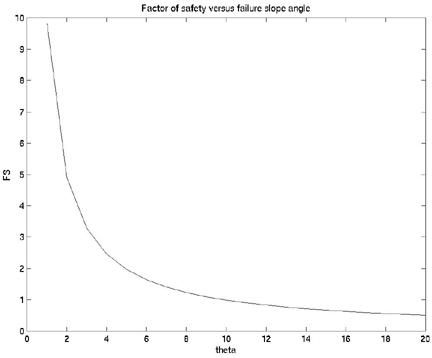The following lecture and demonstration of scripts and functions illustrate the real power of Matlab and the opportunity to get it to do some work for you. You can create these files in the text editor. They should be saved with a .m extension, and then run by typing their name (and adding arguements in the case of functions), but without the .m at the end.
%simple script to say hello world hello.m
fprintf('HELLO WORLD!\n');
and how I ran it and the outcome:>> hello HELLO WORLD!See below for a bit more on the function fprintf. How about something more complicated with which you all might be familiar:
"When you use Matlab functions such as inv, abs, angle, and sqrt, matlab takes the variables that you pass it, computes the required results using your input, and then passes those results back to you. The commands evaluated by the function as well as any intermediate variables created by those commands are hidden. All you see is what goes in and what comes out (i.e., a function is a black box)."--p. 143 from Mastering Matlab 5.
function r = rads(degrees) %this function takes an input angle in degrees and converts it to %radians %JRA, 11.22.99 r = degrees * (pi/180);Here is some Matlab action associated with it:
>> ls
ans =
factor_of_safety.m
rads.m
>> help rads
this function takes an input angle in degrees and converts it to
radians
>> rads(180)
ans =
3.1416
Important points about the rads function:
>> fprintf('here is a number = %.3f (that was the formatting)\n',2.5)
here is a number = 2.500 (that was the formatting)
The main points are that you put a formatted placeholder in the line (%.3f) which in this case says to format the number as a 3 decimal place floating point. The \n tells Matlab to start a new line. Note the newline and the formatting placeholder along with the text are in the quotes. Then the number follows and is placed where it should be. If you have more than one placeholder, Matlab puts the numbers in sequentially and you can actually evaluate an expression there:
>> fprintf('here is a number = %.3f (that was the formatting), and here is its half = %.\n',2.53f\n',2.5,2.5/2)
here is a number = 2.500 (that was the formatting), and here is its half = 1.250
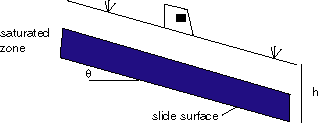
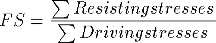
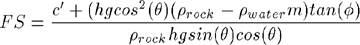
>> help factor_of_safety
fs = factor_of_safety(c, h, theta, prock,m, phi)
this function calculates the factor of safety for an infinite slope
stability problem.
See Arrowsmith notes
note that suggested units are in parenthesis below
JRA November 22,1999
Variables:
external
c = cohesion (kg m^-1 s^-2)
h = slide mass thickness (m)
theta = slope angle in degrees
prock = rock density (kg m^-3)
m = fraction of saturated thickness (such that m = 0 if the water
table is just below the slide surface and m = 1 if the
water table is at the ground surface) (dimensionless)
phi = angle of internal friction in degrees
internal
g = gravitational acceleration (m s^-2)
pwater = water density (kg m^-3)
driving = driving stresses
resisting = resisting stresses
Here are some calculations to go with it:
>> factor_of_safety(11900,6,10,2000,1,8)
c = 11900.000, h = 6.000, theta = 10.000, prock = 2000.000, m = 1.000, phi = 8.000
ans =
0.9896
Slope goes up, safety goes down:
>> factor_of_safety(11900,6,20,2000,1,8)
c = 11900.000, h = 6.000, theta = 20.000, prock = 2000.000, m = 1.000, phi = 8.000
ans =
0.5076
Diminish saturation, safety goes up:
>> factor_of_safety(11900,6,10,2000,0.5,8)
c = 11900.000, h = 6.000, theta = 10.000, prock = 2000.000, m = 0.500, phi = 8.000
ans =
1.1889
Increase internal friction, safety goes up
>> factor_of_safety(11900,6,10,2000,1,16)
c = 11900.000, h = 6.000, theta = 10.000, prock = 2000.000, m = 1.000, phi = 16.
000
ans =
1.4042
Now how about a few plots:
>> clear mm fss
>> for i=0:0.1:1
fss = [fss factor_of_safety(11900,6,10,2000,i,8)];
mm = [mm i];
end
Warning: Reference to uninitialized variable fss.
c = 11900.000, h = 6.000, theta = 10.000, prock = 2000.000, m = 0.000, phi = 8.000
Warning: Reference to uninitialized variable mm.
c = 11900.000, h = 6.000, theta = 10.000, prock = 2000.000, m = 0.100, phi = 8.000
c = 11900.000, h = 6.000, theta = 10.000, prock = 2000.000, m = 0.200, phi = 8.000
c = 11900.000, h = 6.000, theta = 10.000, prock = 2000.000, m = 0.300, phi = 8.000
c = 11900.000, h = 6.000, theta = 10.000, prock = 2000.000, m = 0.400, phi = 8.000
c = 11900.000, h = 6.000, theta = 10.000, prock = 2000.000, m = 0.500, phi = 8.000
c = 11900.000, h = 6.000, theta = 10.000, prock = 2000.000, m = 0.600, phi = 8.000
c = 11900.000, h = 6.000, theta = 10.000, prock = 2000.000, m = 0.700, phi = 8.000
c = 11900.000, h = 6.000, theta = 10.000, prock = 2000.000, m = 0.800, phi = 8.000
c = 11900.000, h = 6.000, theta = 10.000, prock = 2000.000, m = 0.900, phi = 8.000
c = 11900.000, h = 6.000, theta = 10.000, prock = 2000.000, m = 1.000, phi = 8.000
>> plot(mm,fss,'k')
>> title('Effect of increasing saturation on factor of safety')
>> xlabel('saturation = m')
>> ylabel('FS')
>>
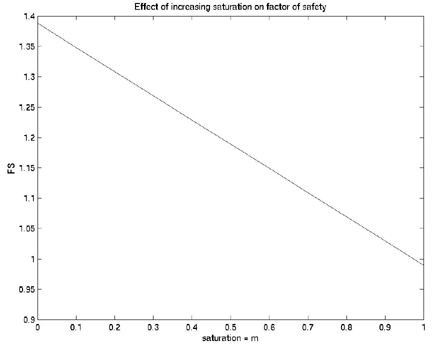
>> clear tt
>> clear fss
>> for i = 1:20
fss = [fss factor_of_safety(11900,6,i,2000,1,8)];
tt = [tt i];
end
Warning: Reference to uninitialized variable fss.
c = 11900.000, h = 6.000, theta = 1.000, prock = 2000.000, m = 1.000, phi = 8.000
Warning: Reference to uninitialized variable tt.
c = 11900.000, h = 6.000, theta = 2.000, prock = 2000.000, m = 1.000, phi = 8.000
c = 11900.000, h = 6.000, theta = 3.000, prock = 2000.000, m = 1.000, phi = 8.000
c = 11900.000, h = 6.000, theta = 4.000, prock = 2000.000, m = 1.000, phi = 8.000
c = 11900.000, h = 6.000, theta = 5.000, prock = 2000.000, m = 1.000, phi = 8.000
c = 11900.000, h = 6.000, theta = 6.000, prock = 2000.000, m = 1.000, phi = 8.000
c = 11900.000, h = 6.000, theta = 7.000, prock = 2000.000, m = 1.000, phi = 8.000
c = 11900.000, h = 6.000, theta = 8.000, prock = 2000.000, m = 1.000, phi = 8.000
c = 11900.000, h = 6.000, theta = 9.000, prock = 2000.000, m = 1.000, phi = 8.000
c = 11900.000, h = 6.000, theta = 10.000, prock = 2000.000, m = 1.000, phi = 8.000
c = 11900.000, h = 6.000, theta = 11.000, prock = 2000.000, m = 1.000, phi = 8.000
c = 11900.000, h = 6.000, theta = 12.000, prock = 2000.000, m = 1.000, phi = 8.000
c = 11900.000, h = 6.000, theta = 13.000, prock = 2000.000, m = 1.000, phi = 8.000
c = 11900.000, h = 6.000, theta = 14.000, prock = 2000.000, m = 1.000, phi = 8.000
c = 11900.000, h = 6.000, theta = 15.000, prock = 2000.000, m = 1.000, phi = 8.000
c = 11900.000, h = 6.000, theta = 16.000, prock = 2000.000, m = 1.000, phi = 8.000
c = 11900.000, h = 6.000, theta = 17.000, prock = 2000.000, m = 1.000, phi = 8.000
c = 11900.000, h = 6.000, theta = 18.000, prock = 2000.000, m = 1.000, phi = 8.000
c = 11900.000, h = 6.000, theta = 19.000, prock = 2000.000, m = 1.000, phi = 8.000
c = 11900.000, h = 6.000, theta = 20.000, prock = 2000.000, m = 1.000, phi = 8.000
>> clf
>> plot(tt,fss,'k')
>> title('Factor of safety versus failure slope angle')
>> xlabel('theta')
>> ylabel('FS')